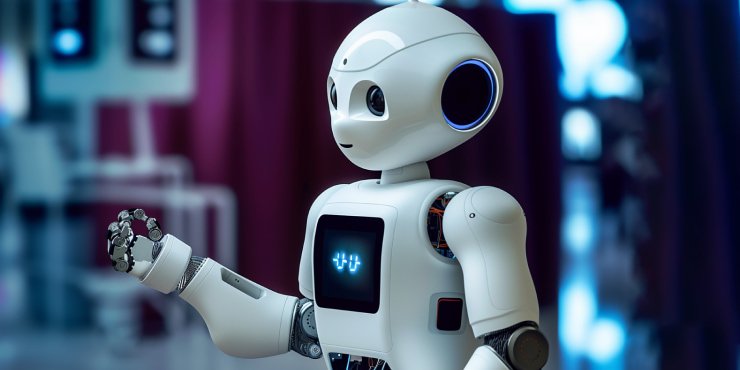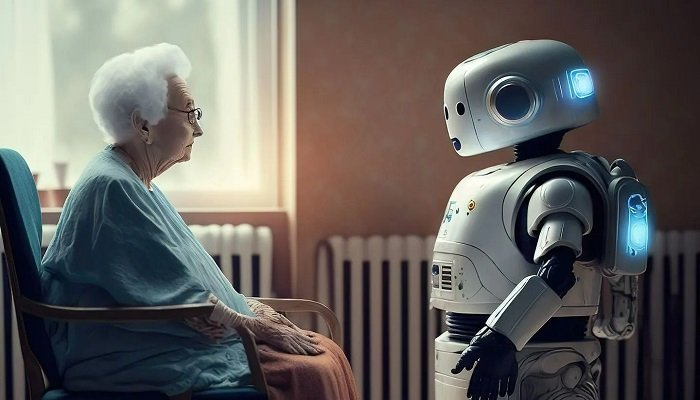In today’s fast-paced digital world, capturing stunning photographs is more accessible than ever thanks to our smartphones. But what about editing them to make them truly stand out? Enter the best AI photo editor for Android, a tool that can transform ordinary photos into extraordinary masterpieces. Whether you’re a professional photographer or someone who loves capturing moments, AI-powered photo editors can elevate your Android photography game.

Why Choose an AI Photo Editor?
Artificial Intelligence has revolutionized numerous fields, and photography is no exception. AI photo editors offer several advantages, such as speed, efficiency, and high-quality results. With the best AI photo editor for Android, you can expect enhanced images with minimal manual intervention.
Key Features of AI Photo Editors
Understanding the key features of AI photo editors can help you make an informed choice:
- Automatic Adjustments: AI can automatically adjust brightness, contrast, and saturation to optimize your photos.
- Object and Background Removal: Easily remove unwanted objects or change backgrounds seamlessly.
- Facial Recognition: Perfect for enhancing portraits, AI can smooth skin tones and fine-tune facial details effortlessly.
- Filters and Effects: Apply a variety of artistic filters and effects to transform your images.
Top AI Photo Editors for Android
1. Adobe Photoshop Express
Adobe Photoshop Express is a powerful photo editing tool that brings advanced features to your fingertips. It offers a plethora of AI-powered tools, including one-tap transformations and dynamic filters. For more information on how AI is changing the photography world, check out this link.
2. Snapseed
Developed by Google, Snapseed offers a suite of professional editing tools backed by AI. Its user-friendly interface and versatile features make it a favorite among Android users. Learn about AI Tools shaping other industries like background blur.
3. VSCO
VSCO is synonymous with style and creativity, offering AI-enhanced preset filters that give your images a unique aesthetic. With its advanced editing options, VSCO is a comprehensive tool for Android photography enthusiasts.
Getting Started with AI Photo Editing on Android
To start using an AI photo editor on your Android device, follow these steps:
Step 1: Choose the Right App
Select an app that matches your editing needs. Consider the features, user reviews, and ease of use before downloading.
Step 2: Explore the Tools
After installation, take a moment to explore the app’s features. Look for tutorials or visit resources like how to edit photos to get started quickly.
Step 3: Practice and Innovate
Aim to experiment with different tools and settings. Perfecting your editing skills takes time, so practice various techniques and create something unique.
The Future of AI in Photo Editing
The future looks promising for AI in photo editing, offering even more innovative features and capabilities. As AI technology advances, we can expect increasingly refined tools that will make editing easier and more precise.
Conclusion
Choosing the best AI photo editor for Android allows you to transform regular photos into stunning works of art with ease. As AI technology continues to evolve, there’s never been a better time to dive into the world of AI-assisted photo editing. Harness this power on your Android device and watch your creativity soar!

FAQ
What is the easiest AI photo editor to use on Android?
For beginners, Snapseed is highly recommended due to its intuitive interface and comprehensive features.
How does AI enhance photo editing?
AI enhances photo editing by automating adjustments like brightness and contrast, recognizing facial features for precise edits, and applying creative effects with minimal effort.
Do AI photo editors work offline?
Many AI photo editors, like VSCO and Snapseed, offer offline capabilities, allowing users to edit photos without constant internet access.