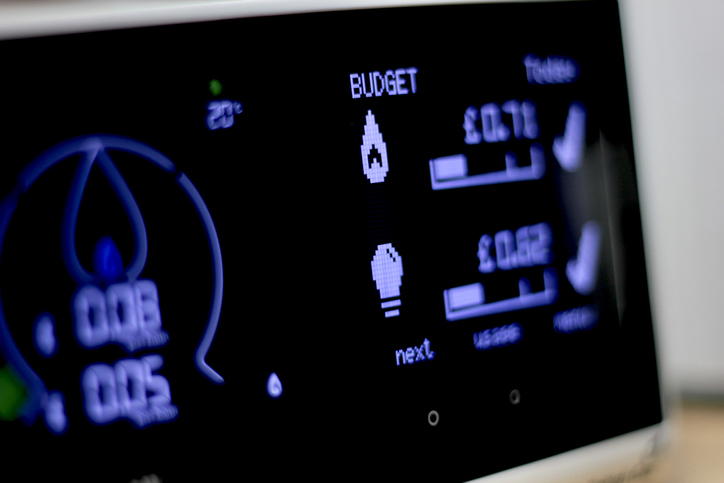In today’s rapidly advancing technological world, the concept of a smart home is becoming increasingly popular among homeowners. However, while smart homes offer convenience and efficiency, they are not without their challenges. This article will explore some of the common smart home problems and provide practical solutions to overcome them. Whether you’re a tech-savvy individual or a novice to home automation, understanding these issues can help you make the most of your smart home experience.

1. Connectivity Issues
One of the most common smart home problems is connectivity issues. Many devices rely on a stable internet connection to function properly, but issues with Wi-Fi can disrupt their performance. To solve this problem, ensure you have a strong and reliable router. Placing the router in a central location can improve coverage throughout your home. Additionally, consider upgrading your internet plan if you frequently experience slow speeds.
2. Compatibility Concerns
Smart homes are composed of various devices from different manufacturers, which can lead to compatibility issues. Before purchasing any new smart device, check its compatibility with your existing ecosystem. Many manufacturers provide compatibility lists on their websites, so do your research to avoid any surprises.
3. Privacy and Security
With increased connectivity comes the risk of privacy and security breaches. Protecting your smart home requires diligence. Use strong, unique passwords for all your devices and regularly update them. Consider investing in a firewall and encryption software to safeguard your network. For more detailed tips, check out this external guide on smart home security.
4. Device Malfunctions
Despite their innovative features, smart devices are not immune to malfunctions. A common solution to device malfunctions is a simple reboot. Unplugging the device for a few minutes and then plugging it back in can resolve many issues. If the problem persists, refer to the manufacturer’s troubleshooting guide or contact customer support.
5. High Energy Consumption
Smart homes can sometimes lead to increased energy consumption. To mitigate this, monitor your devices’ energy usage and adjust settings accordingly. Utilizing smart plugs and energy-efficient devices can also contribute to reducing your overall energy consumption. For more ways to make your home energy efficient, visit this resource.
6. Voice Control Limitations
While voice control is a popular feature in many smart homes, it can sometimes be unreliable. Issues with voice recognition can occur due to background noise or unclear commands. To improve accuracy, ensure your voice assistant is placed in a quiet area and speak clearly. For more on voice control, check out this article.
7. Frequent Updates
Smart devices often require software updates to maintain optimal performance. However, frequent updates can be inconvenient for users. Schedule updates during non-peak hours to minimize disruption, and enable automatic updates if available. Keeping your devices up to date ensures they run smoothly and securely.
8. Limited Range of Devices
Some smart home systems have a limited range of compatible devices. If you’re looking to expand your smart home, consider investing in a hub that supports multiple protocols. This can increase the number of devices you can connect and create a more integrated environment.
9. User Interface Confusion
With a myriad of devices and apps, the user interface can sometimes be confusing. Simplify your setup by using a centralized app to control all your devices. Many platforms offer user-friendly interfaces that streamline the management of your smart home.
10. Lack of Customer Support
When technical issues arise, lack of customer support can be frustrating. Choose brands with a reputation for excellent customer service. Check online reviews and forums to gauge the level of support provided by the manufacturer.
11. Signal Interference
Signal interference can cause smart devices to malfunction. Avoid placing devices near large metal objects or other electronics that can interfere with signals. Additionally, consider using a Wi-Fi extender to enhance signal strength in areas with poor coverage.
12. Installation Challenges
Installing smart devices can be challenging, especially for those new to home automation. Follow the manufacturer’s instructions carefully and seek professional help if needed. Many retailers offer installation services for an additional fee, providing peace of mind.
13. Latency Issues
Latency issues can disrupt the seamless operation of smart devices. Ensure your Wi-Fi network is optimized for speed and consider using wired connections for devices that require low latency. Reducing the number of devices on the network can also help improve performance.
14. Power Outages
Power outages can render smart devices useless. Invest in a backup power supply to maintain functionality during outages. Many smart home systems offer battery backup options that keep essential devices running even when the power is out.
15. Cost Concerns
The initial investment in smart home technology can be expensive. To minimize costs, prioritize essential devices and gradually expand your system. Keep an eye out for sales and discounts, and consider purchasing refurbished products for cost savings.

FAQs
1. How can I improve my smart home’s security?
Improving your smart home’s security involves using strong passwords, regularly updating them, and investing in encryption software. Consider setting up a firewall and enabling two-factor authentication for added protection.
2. What should I do if my smart device isn’t working?
If your smart device isn’t working, try rebooting it by unplugging and plugging it back in. Check for software updates and consult the manufacturer’s troubleshooting guide for specific solutions.
3. How can I reduce my smart home’s energy consumption?
To reduce energy consumption, monitor your devices’ usage and adjust settings as needed. Using smart plugs and energy-efficient devices can also help lower your energy bills.